Today we’re benchmarking a cargo plane load of graphics cards in the new Microsoft Flight Simulator 2020. The game was released this week, so we pre-ordered it for testing and the second it was available we got to it... only to waste an enormous amount of time downloading the 100 GB game.
For some reason Microsoft won't use Steam servers, at least for the bulk of the install. Instead you download a 500 MB mini-installer from Steam which downloads effortlessly, then loads up an inferior installer which doesn't work as smoothly and kept bugging out. Sadly we're not alone as we've heard from plenty of people that have reported issues downloading the game. Not a great start.
Thankfully, the installation pain was worth it as the game is incredible. Visually the game is breathtaking and we’d say that we’re looking at truly next generation stuff here. From a technical standpoint the game is very impressive, though on the hardware front there are some limitations that we’ll discuss towards the end of this article.
Flight Simulator 2020 has been built upon Asobo's in-house game engine and it uses Microsoft's Bing Maps to access over two petabytes of data from the cloud on-demand, allowing it to simulate the entire earth. Using Microsoft’s Azure the game analyzes the map data to generate photorealistic 3D models of buildings, roads, trees, grass, water, terrain and so on.
There’s a lot more to it, but for this feature we want to focus on PC hardware performance, or more precisely, what kind of GPU do you need to take smooth flight in Flight Simulator 2020.
To answer that question we’ll be testing 28 graphics cards at 1080p, 1440p and 4K resolutions using the ‘Ultra’ and ‘Medium’ quality presets.
For benchmarking the game we used the Sydney Australia landing challenge. Once loaded in, we allow 30 seconds for the game to fully load. For proper context and so you know, Flight Simulator 2020 takes about a minute or so to load, then it takes a further 30 seconds before you stop seeing huge frametime spikes. After that you’re good to go and in our case we got testing, running the benchmark pass for 60 seconds.
We’ve dumped our Intel test system in favor of a Ryzen 9 3950X for this one. Along for the ride with the 16-core/32-thread processor we’ve got 32GB of DDR4-3200 CL14 memory and the latest AMD and Nvidia drivers that claim proper support for Microsoft Flight Simulator 2020.
Before we jump into the results, we should stress that for this game you don’t require more than 30 fps. The game is certainly smoother with 60 fps, but to play and enjoy Flight Simulator 2020, 30 fps is fine.
Benchmarks
Starting with the 1080p Ultra results, we see that the frame rates aren’t quite what you’d normally expect to see under these conditions, but then Flight Simulator 2020 isn’t your typical game. Fortunately as we mentioned, the game is very playable at 30 fps, so keeping that in mind you can really enjoy the breathtaking visuals and insane render distances with fairly modest hardware.
Here we’d recommend at least a Radeon RX 5600 XT or GTX 1070 Ti, or if we’re talking current gen hardware from Nvidia, the RTX 2060.
The higher-end GPUs are CPU limited at this resolution, this wasn’t as much of an issue at 1440p and wasn’t at all a problem at 4K, but we’ll discuss CPU performance towards the end of the article. Due to those limitations the 2080 Ti is just a few frames faster than the 2070 Super and 1080 Ti, for example.
Increasing the resolution to 1440p heavily reduces the number of GPUs that can deliver playable performance.
For around 30 fps on average you’ll require an RTX 2060 Super or RX 5700. Not crazy demands for 1440p gaming, but we think quite a few of you will be shocked by just how low the frame rates are. For a smoother experience here you’ll ideally want an RTX 2070 Super or RTX 2080.
For those of you wanting to play at 4K with the Ultra quality settings, right now your options are the RTX 2080 Ti, and that’s it. Even then, there are sections of the game that crush even the 2080 Ti, so this really is a game for next generation hardware. For the most part you’ll see between 30-40 fps on average with a 2080 Ti using maximum quality visuals.
Playing at Medium
Given how crazy the demands are on hardware with the Ultra quality preset, we thought we’d also test using the medium preset, and here are the 1080p results. We’re running into a serious CPU bottleneck even with the Ryzen 9 3950X (due to the lack of multi-core scaling), limiting performance to 66 fps on average with the RTX 2060 Super and up.
We’re still seeing 60 fps or better on average with the GTX 1070, so you’ll be getting a great experience with current gen mid-range hardware like the 5600 XT. The game was also very playable on entry-level stuff like the GTX 1650 and RX 570, though the Radeon GPU in this matchup did fare considerably better, boosting the average frame rate by 14%.
The 8GB version of the 5500 XT was also a lot smoother than the 4GB model, boosting 1% low performance by 18%, so ideally you want at least 6GB of VRAM at 1080p using the medium quality settings.
Even at 1440p the game is still CPU limited with the medium quality preset. We saw the same average frame rate performance with the RTX 2070 Super, 2080, 1080 Ti, 2080 Super and 2080 Ti.
The good news here is that entry level GPUs such as the RX 580, 5500 XT and GTX 1650 Super are still able to deliver playable performance, with around 30 fps on average.
Parts such as the 5600 XT and RTX 2060 were smooth, keeping 1% lows over 40 fps and this was a nice experience. Although the game doesn't look quite as striking when compared to Ultra quality, we did appreciate how smooth the game was when changing camera angles, for example.
Finally we have the 4K medium quality results where the 2080 Ti delivered 54 fps on average with a 1% low of 46 fps. As before, these frame rates provide a smooth experience in Flight Simulator 2020. With lower quality settings it’s possible to achieve playable performance on even the RTX 2060 Super and RX 5700 XT at 4K, though ideally you’d want a GTX 1080 Ti, 2070 Super, RTX 2080 or better.
Preset Scaling
Here’s a brief look at performance with the RTX 2080 Ti at 4K using the ultra quality preset at a few different locations. We're still benchmarking the landing challenge for each one of their airport locations and Sydney was one of the more demanding locations. Frame rates typically hover between 30-40 fps under these conditions, though we did see performance plummet to unplayable levels over New York, dropping to just 17 fps on average.
Cleared For Takeoff
After three days of nothing but benchmarking -- and truth be told, mostly watching loading screens -- we're finally done with Flight Simulator 2020. For now at least. We’ll almost certainly be including the game for future graphics testing.
Microsoft currently only supports DX11, which is very surprising as this game could definitely benefit from a low-level API. We’ve read reports that the game will be updated at some point in the future to support DX12 along with ray tracing, but no official word on this yet.
So for now, DirectX 11-only means the game is not great at CPU scaling. As a result, Flight Simulator 2020 limits itself to using 4 CPU cores which is a waste, as we just saw in a lot of instances we were CPU limited with the 16-core 3950X, yet the game only uses 15 - 20% of the CPU. The same problem was seen with the Core i9-10900K, though the higher clock speeds do allow for a little more performance at lower resolutions. Still, the 10-core processor just saw 4-cores loaded to around 80-90%, with the rest doing very little.
But don’t go thinking, "great, I can stick with my old Core i5 or Core i7 processor, if the game only uses 4 cores." And that’s because the game uses an enormous amount of system memory, and as a result memory bandwidth is also very important. CPUs using DDR3 memory are going to struggle and the same is also likely true for first-gen Ryzen CPUs as they suffer from high memory latency.
Therefore you’re really going to want a Ryzen 5 3600 or Core i5-10600K for optimal performance, though the larger caches of higher-end CPUs can still be beneficial, so this is something we might have to look into. At the same time, the full power of the 10900K or 3950X is not well utilized and that’s a real shame.
We just mentioned RAM usage, and this is a game that will help justify that 32GB memory kit. With 16GB you’re right on the edge and we often saw memory usage exceed 16GB, so for optimal performance 32GB will be required.
Also, as we observed with the Ultra quality preset, the game is a heavy VRAM user. Ideally, even for 1080p, you want to have an 8GB buffer, though with enough system memory you can get away with a 6GB graphics card. Be aware that 4GB cards will cause you some headaches. Then going beyond 1080p, the game unquestionably requires 8GB of VRAM.
For choosing the best GPU for Flight Simulator 2020, if you’re just targeting 30 fps which as we’ve said is enough for playable performance, though opinions may vary on this one, but assuming you agree... for 1080p Ultra you’ll require a GTX 1660 Ti, GTX 1070, Vega 56 or 5600 XT. Then at 1440p you need an RTX 2060 Super or RX 5700. Finally for smooth 4K performance, an RTX 2080 Ti, or you might as well wait for those next-gen GPUs to arrive.
Overall, Microsoft Flight Simulator 2020 is an incredible looking game that will blow your mind. We just wish we had countless hours of free time to go sightseeing.
Technology news,
reviews, and analysis for power users, enthusiasts, IT professionals and PC
gamers,techspot wikipedia,techspot downloads.





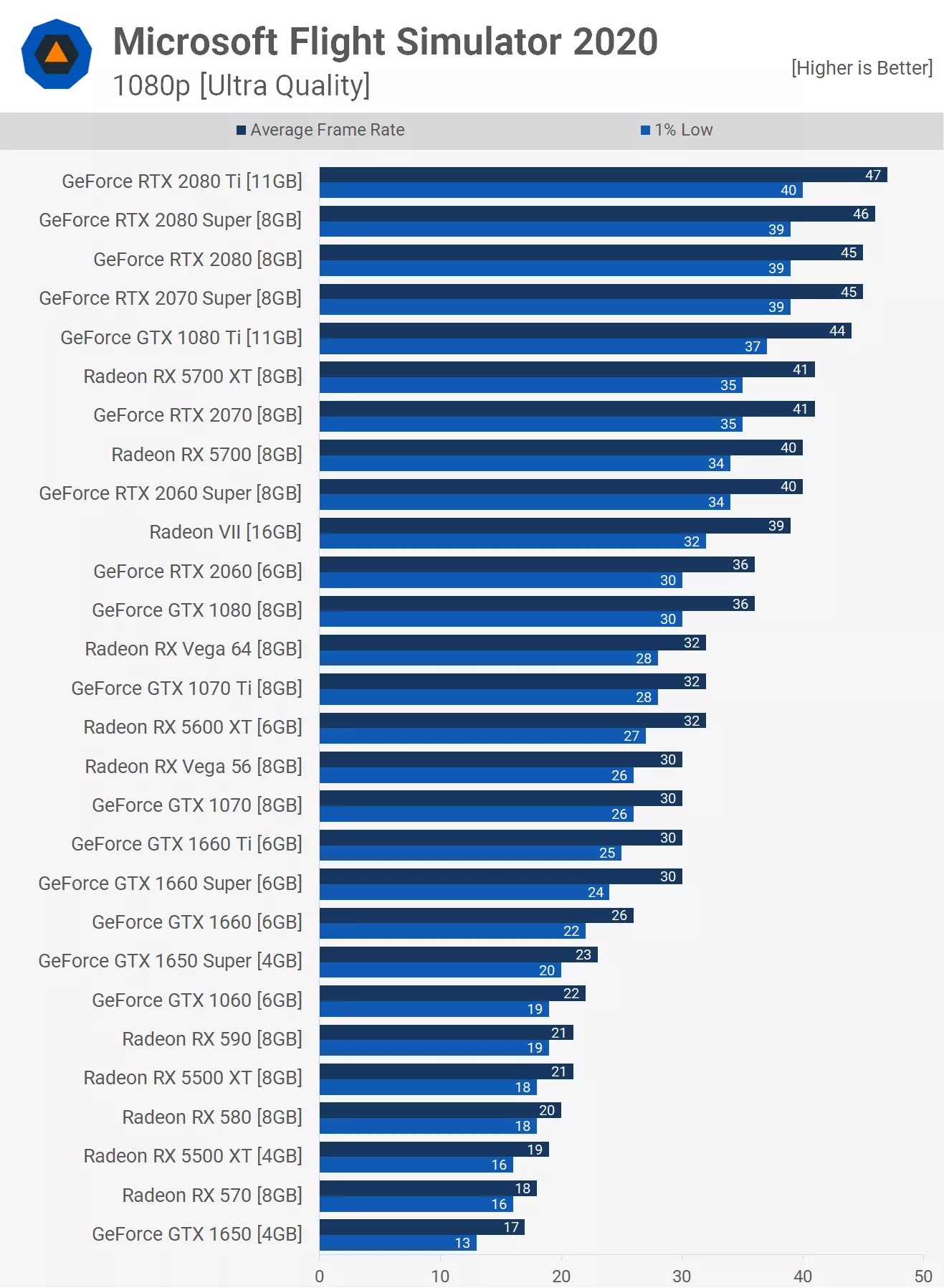
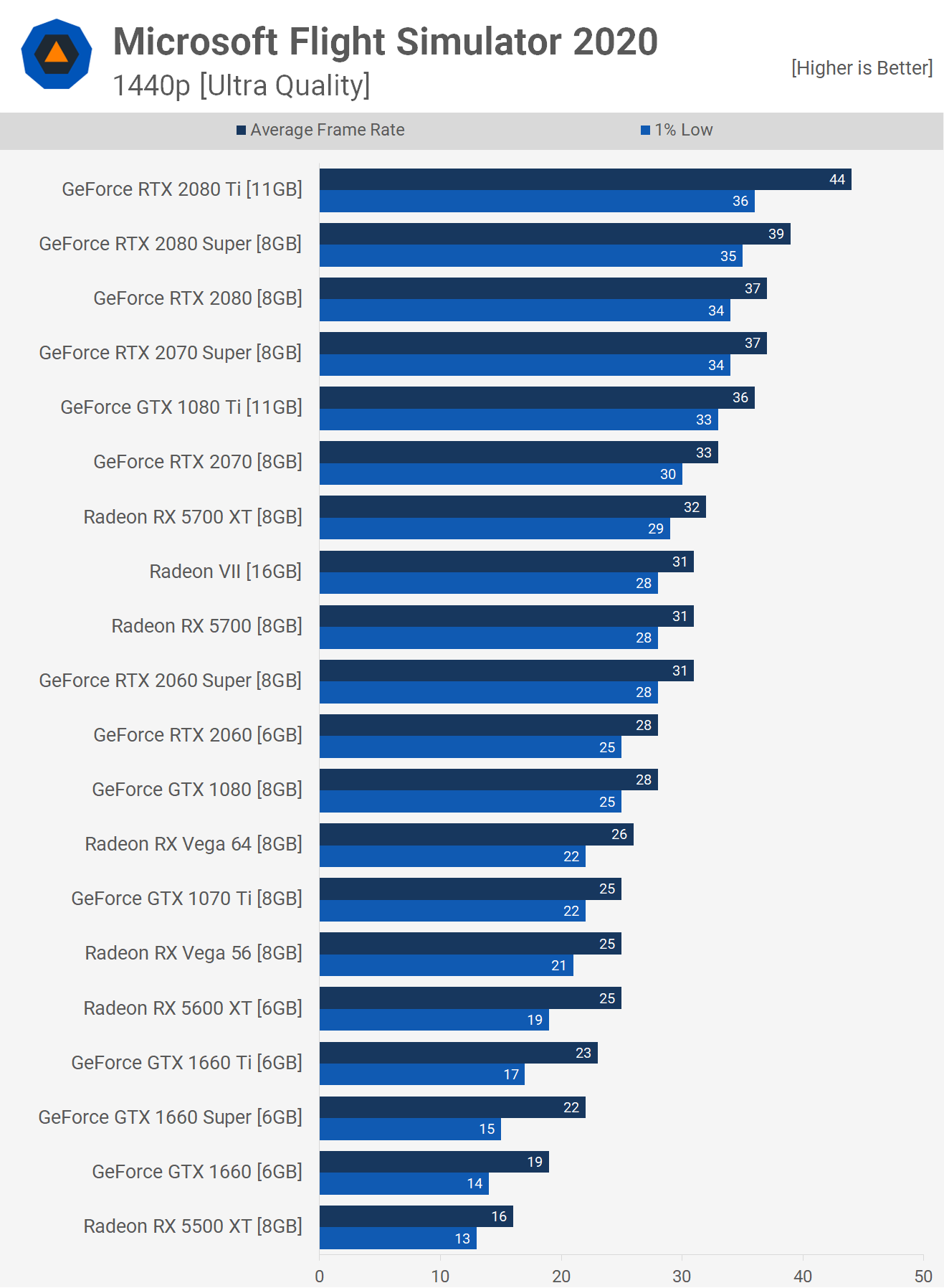

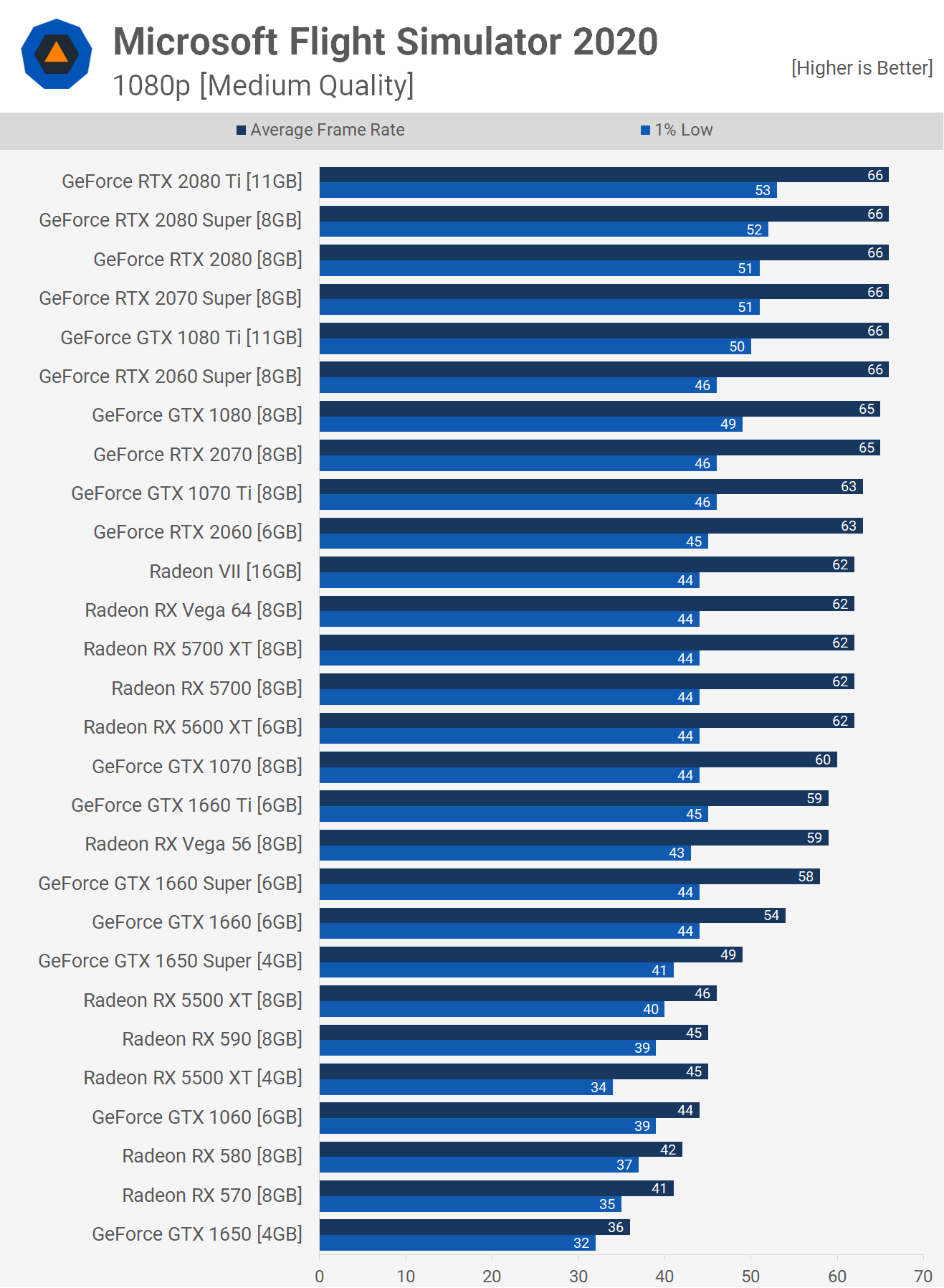
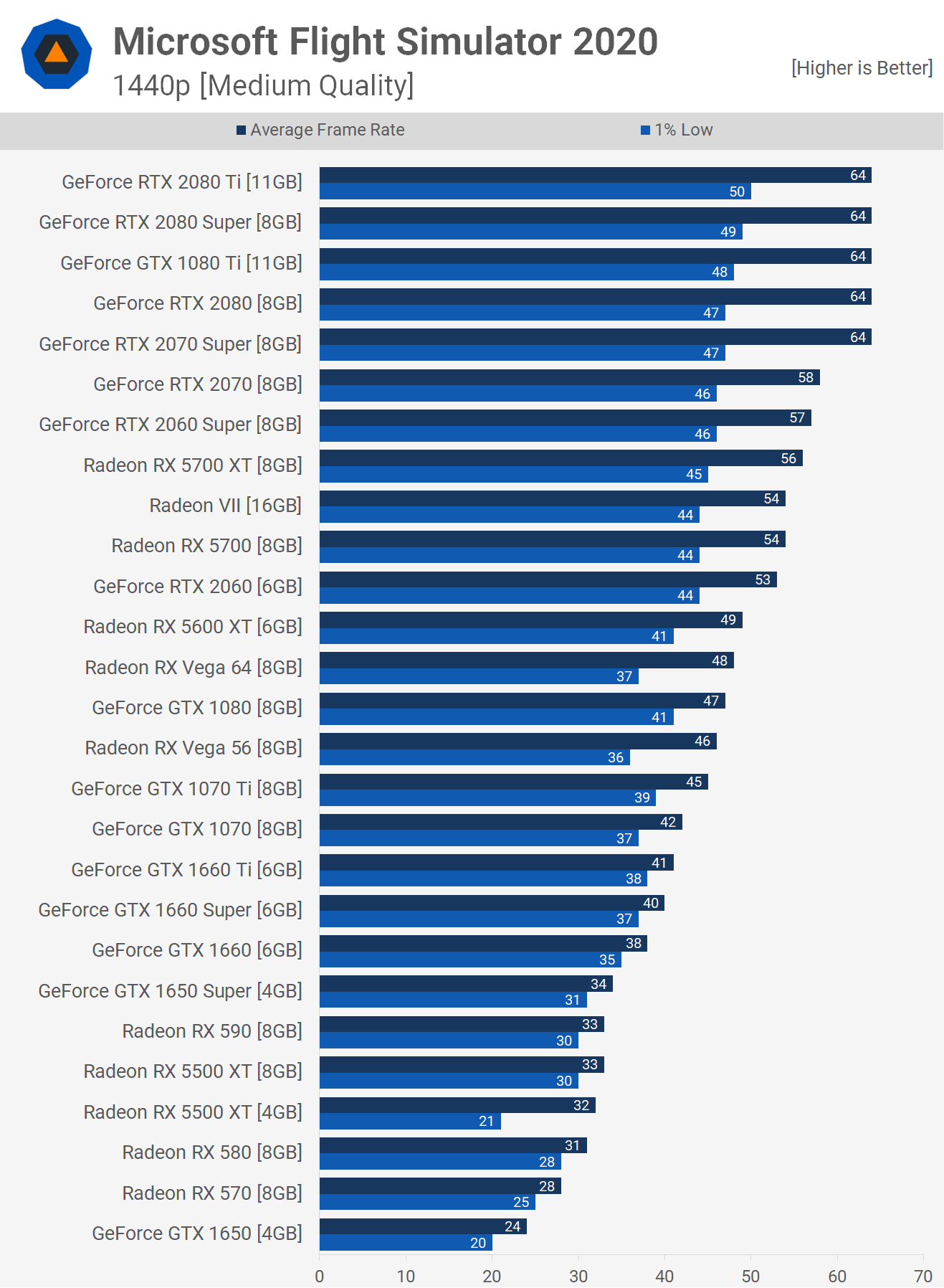










1 Comments
AMD Ryzen 9 3950X Processor in UAE, 16 Cores Processor in UAE, 64MB Processor in UAE
ReplyDeletehttps://pcdubai.com/amd-ryzen-9/
AMD Ryzen 9 3950X Processor in UAE, Safe Shopping Multiple Payment Options Express Delivery PC Dubai Moneyback Guarantee.
1633321580167-9